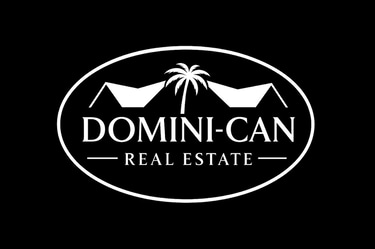Welcome to Sosúa!
Thank you for choosing to stay at our location.
As you get to know the city, you will notice that restaurants, stores and 2 beautiful beaches are all within walking distance from your location.
I am confident that your stay will be a unique experience filled with new memories that you will enjoy for many years to come.
Now let’s help you settle rapidly into your new home for the duration of your stay so that you can head out and discover the beaches and the city.
Thank you for choosing us!
Everything you need to know!
Internet
You will find the network box with the password near the television.
Security Box
The security box is located inside the master’s bedroom closet. In apartments with apartment switch more than 1 bedroom, you will often find security
boxes in other bedrooms.
The door to the security box should be opened when you arrive.
Warning! Do not close the door to the safety box. If you do, you will not be able to open it again. You need to select your code (4 numbers) and
program it on the keying pad before closing the door.
Instructions to program the safety box:
1. Press the red button located to the left of the door.
2. Select your 4-digit code and enter it followed by the letter B or the button with the key image.
3. Warning! Do not close the door yet.
4. Now, test the code with the door open to ensure it is programmed properly. Enter the 4-digit code followed by the letter B or the button with the key
image and turn the handle to release the opening mechanism.
5. Repeat the testing a few more time to ensure it works perfectly.
One last test!
6. Close the safety box but do not put any personal belonging in it.
7. Open the safety box. Enter the 4-digit code and turn the handle to release the opening mechanism.
8. You can now safely put your valuables in the safety box.
Should you find the door of the safety box closed upon your arrival or if you encounter any problems, please call the Property Manager at
829-524-1797 (Free on WhatsApp).
Note: Leave the safety box door open when you check out.
Hot water
No hot water? Ensure the water heater switch is on. You can find the switch, with a small red light when it is turned on, on one of the walls of the kitchen or the living room. Switch it on, and you will have hot water within 10 minutes.
Drinking water
Do not drink tap water. Drink bottled water from the Cooler Dispenser.
Upon your arrival, the Cooler Dispenser will be ready to use. Additional bottles can be obtained on demand at a minimal cost from the groundskeeper at your location. The bottle will be delivered to your unit.
Note: Guests at Hispaniola Residential, as your groundskeeper or place your empty water bottle outside to be replaced.
Television
The TV is connected to the Internet and offers many channels in various languages.
1. TV controller is used to:
a) Turn the TV on/off
b) Controls the volume
2. Black box or Fire stick controller
a) Choose of channels.
Telephone
With an unlocked cell phone, you can buy a SIM card (Gringo card) and on demand minutes from Claro for call outside the Dominican Republic. Do not enter into a plan. If you do, you will be required to travel to Puerto Plata to cancel the plan.
Wi-Fi is available in most cafés, bars, and restaurants. Use WhatsApp when making calls from cell to cell.
Check-out time
We kindly ask you to leave the unit no later than 11:00 a.m. to provide us with sufficient time to prepare the unit for the next guest.
Please leave the keys on the kitchen counter and close the door behind you.
House Keeping
All food and beverages must be removed from the fridge and kitchen cabinets before your departure. We also ask that you put all garbage in a bag. If you have staple food that can be donated, we ask you to fill a separate bag and identify it as a donation to separate it from garbage.
Please note that the cost of any broken or damaged object will be deducted from your deposit.
One again, enjoy your stay!
Property management: 829-524-1797 (Free on WhatsApp)